When you try to install files for East Asian languages, you are asked for a Windows XP installation disk. New computers have shipped with Windows pre-installed for a long time now, so few people have a physical Windows XP disk. Here’s how to install without the DVD/CD-ROM.
 Windows XP has long been out of maintenance. Never use Windows XP for ordinary computing due to the security risks. This post is for forensic scientists who specifically need Windows XP for their investigation.
Windows XP has long been out of maintenance. Never use Windows XP for ordinary computing due to the security risks. This post is for forensic scientists who specifically need Windows XP for their investigation.
Only Happens on Earlier Versions of Windows XP
I bought two Thinkpad laptops with Windows XP in 2002 and 2007. The 2002 (no service pack, I think) exhibits this problem; the 2007 model (Service Pack 2) does not. So some time between 2002 and 2007, this ceased being an issue.
If you have Windows XP Professional, see the comments.
Installation Procedure
The key is that the East Asian language installation files are on your hard drive, not some separate DVD or CD-ROM.
Here is how to install East Asian languages on English Windows XP:
- In the Control Panel, go to Date, Time, Language, and Regional Settings
- Select Add other languages. The Regional and Language Options form will appear. Select the Languages tab.
- Check Install files for East Asian Languages. Dismiss the Install Supplemental Language Support dialog that warns you of how this will consume lots of disk space.
- Click OK in the Regional and Language Options form.
- You will be asked to specify a location for the files. The file browser will ask you to insert your Windows XP installation disk, and propose a file path on your DVD/CD-ROM drive like
D:I386. But you don’t have a CD-ROM. - Instead, you need to specify the folder that contain file
cplexe.exe:- It could be anywhere, but first try the usual suspects:
C:I386C:I386langC:WINDOWSI386C:WINDOWSServicePackFilesi386lang
- Try searching your entire hard disk for
cplexe.exe - If all else fails, search the Internet for cplexe.exe and download it. Past readers have seen good results with the East Asian Language Pack from Recent Solutions. Wherever you get them, make sure to scan the files with an up-to-date virus scanning program.
- It could be anywhere, but first try the usual suspects:
- Now back to the Regional and Language Options form. Specify the folder containing
cplexe.exeas the DVD/CD-ROM drive (instead ofD:I386). - Reboot
- Return to the Languages tab of the Regional and Language Options form
- Click the Details button. The Text Services and Input Languages form will appear.
- In the Settings tab, click the Add button
- In the Add Input Language form, select Input Language (I selected Japanese) and Keyboard layout/IME Microsoft IME Standard 2002. Click OK on all forms to finish.
- In the Taskbar at the lower right of your screen, EN should appear, indicating that you are currently in English mode.
- Click on the EN, and you will be offered a choice of all the input methods you currently have installed.
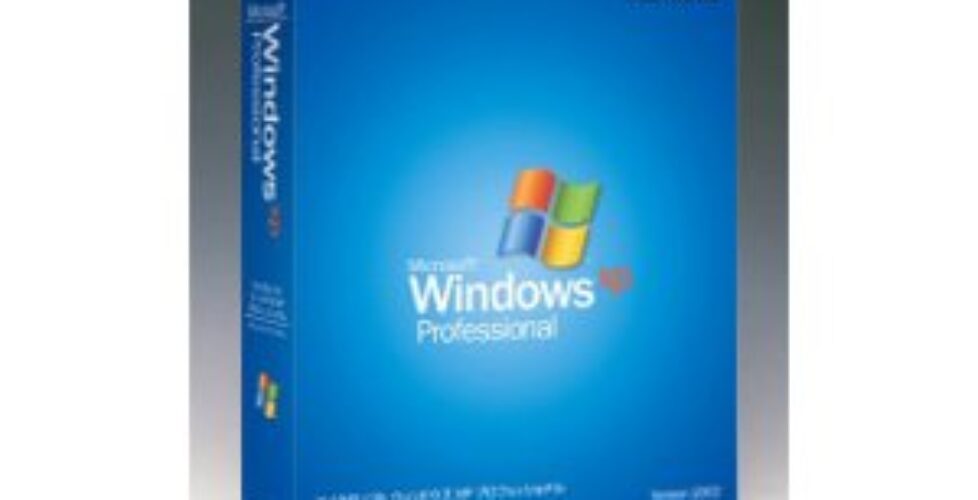
Comments
Post a Comment